ABOUT BATTERY TERMINAL CORROSION:
The problem arises more often if you don’t drive your car regularly. When the engine is not running and the battery is sitting, the terminals oxidize at a faster rate. This means you need to check the battery terminals more often for corrosion.
Corrosion appears as a white, ashy deposit around one or both battery posts. Sometimes there is also a bit of color mixed in.
These deposits are the result of one of several possible chemical exchanges involving vapors and the battery post.

HOW TO CLEAN BATTERY TERMINALS & BATTERY POSTS:
When you turn the ignition key to start your car and absolutely nothing happens, you’re first thought is always of a dead battery. Something has happened to drain it such as leaving a light on. But if you pop the hood you might find that the culprit is a greasy, dirty, or corroded battery terminals.
If your vehicles battery terminals are covered with acidic powder, clean them by putting some baking soda and water on them to neutralize the acid, then use a wire brush battery post cleaner to clean all of the acid and dirt off. Put the cables back on the battery terminal posts, and then cover them with petroleum jelly or Vaseline mixed with baking soda. The baking soda will neutralize acid that forms in the future.
To complete a full clean of your Battery Terminals and Battery Posts, the following tools are required.
A Battery Post Cleaner and battery clamp brush, obtainable at KT Cable Accessories. These generally come in two designs, one employing wire brush elements and the other using two cutting blades and a reamer. Though old pros prefer the latter, either will work and either is suitable if you’re not cleaning battery posts on a daily basis.

KT Provides a Nickel-Plated Battery Terminal Post Cleaner which comes in a metal case (Code: KTBTA001) and a Professional 4 Way Battery Post and Terminal Cleaner (Code: KTBTA003)
- Locking pliers (vice grips)
- Baking soda
- Water
- Clean, lint-free cloth
- Steel Wool Pad
- Wrench
- Grease or petroleum jelly
WATCH A VIDEO DEMONSTRATION ON ‘HOW TO PREPARE YOUR BATTERY POSTS FOR BATTERY TERMINAL APPLICATION’.
STEP BY STEP INSTRUCTIONS – HOW TO CLEAN BATTERY TERMINALS & BATTERY POSTS:
- Remove the battery cables from the battery terminals by loosening the nut on each cable clamp. Once they are loose, always remove the cable clamp from the negative terminal first. It’s marked with a minus (-) sign; the positive terminal has a plus (+) sign. Reverse the procedure, positive first, negative second, when replacing the cables. The cable may not come off easily. You will have to wiggle it and lift it upward until the clamp comes off the terminal post. Sometimes, especially if there is a lot of corrosion, you may need the assistance of pair of locking pliers.
WARNING: Be careful not to short any tools you use against the car when they’re in contact with the battery. - Examine the battery cables and clamps for excess wear or corrosion. Should damage appear extensive, replace the cables and clamps to avoid future problems.
- Check the battery case for cracks and the terminals for damage. If you find either, replace the battery.
- Secure the loose cables so that they don’t accidentally flop back onto the terminals.
- Pour some baking soda directly onto the posts.
- Dip a toothbrush in water and use it to scrub the baking soda into the terminal posts and cable clamps. Skin and eye protection is highly recommended.
- If the toothbrush isn’t doing the job, Use the KT Battery Terminal Pole Cleaner. Also shine up the insides of the cable clamps by using the clamp cleaner or use a plain, soap-free steel wool pad.
- Dry everything off with a clean, disposable, lint-free rag.
- Smear grease or petroleum jelly on the posts to slow down the formation of corrosive deposits. Cover all exposed metal surfaces on the battery posts, battery cables, and clamps.
- Replace the positive clamp first and then replace the negative clamp. Tighten them down with the appropriate sized wrench.
- Replace the rubber boot or plastic shield that covers the terminals.
WARNINGS:
- Always wear proper skin and eye protection.
- Safety glasses and use nitrile gloves are recommended
- When working on a battery, Keep in mind that the acid will eat through clothes as well.
- Avoid all sparks and open flames when dealing with batteries as they produce hydrogen sulfide gas when they go bad and it is very explosive.
- If the terminal has a build up of acid on it, well the terminal and use a paper towel to remove as much of the acid as possible first. Pour baking soda onto the terminal, and wet it down just enough for it to start bubbling. When it stops, add a little more water. Continue until it quits reacting.
- Note: Coke will clean the metal as it contains phosphoric acid, but you want something other than an acid to counter an acid.
- Something to keep in mind, try to use a battery minder when doing this. Some vehicles, when they lose the power, can cause problems. Alarms will go off thinking they are being tampered with.
Some anti-theft radios will require you to put in a code before they are usable again.
View or Download our new 2016-17 KT Catalogue here:
[youtube https://www.youtube.com/watch?v=zK3t1915YII]
Contact us now for more information:
Error: Contact form not found.